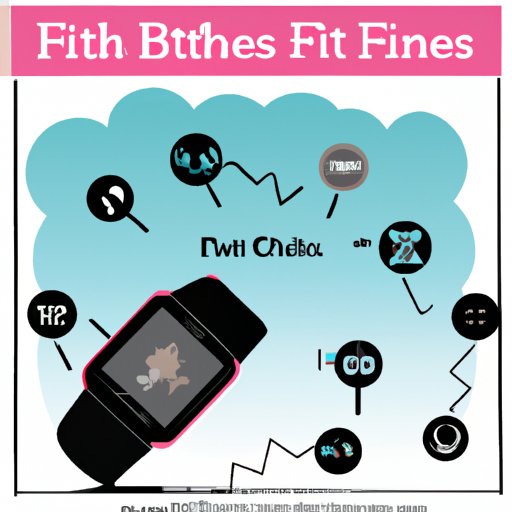Overview of Fitbit Technology and Its Benefits
Fitbit is a line of fitness trackers that are designed to help users stay active and reach their health and wellness goals. These devices measure a variety of metrics, such as steps taken, heart rate, and sleep quality, and then provide real-time feedback on the user’s progress. The data collected by Fitbit can be used to set goals and track progress over time, making it easier for users to stay motivated and achieve their fitness goals. In addition to tracking activity, some Fitbit devices also feature notifications, reminders, and alarms.
What is a Fitbit?
A Fitbit is a type of wearable device that tracks a person’s physical activity and health data. These devices come in a variety of shapes and sizes, ranging from wristbands to clip-on trackers. Each Fitbit device is equipped with sensors and other technology that measure various metrics, such as steps taken, calories burned, heart rate, and sleep quality. The data collected by the device is then sent to the Fitbit app, where users can view and analyze their activity.
Features of Fitbit Devices
Fitbit devices come with a variety of features and capabilities. Most devices have sensors that measure metrics such as steps taken, distance traveled, calories burned, and active minutes. Other features include notifications, reminders, and alarms. Some devices even have integrated GPS, allowing users to track their location while running or walking. Additionally, many Fitbit devices are waterproof, making them suitable for swimming and other water activities.
Health Benefits of Using a Fitbit
The use of a Fitbit can have a number of positive effects on a person’s health. According to a study published in the Journal of the American Medical Association, wearing a Fitbit was associated with improved levels of physical activity and weight loss in participants. The study also found that the use of a Fitbit was linked to a decrease in blood pressure and an increase in the amount of time spent in moderate to vigorous physical activity. Additionally, having access to real-time feedback on a person’s physical activity can help them stay motivated and more likely to reach their goals.

Anatomy of a Fitbit Device
Fitbit devices come in a variety of shapes and sizes, but all of them have the same basic components. These components include a display, processor, sensors, and battery. The display is used to show information such as time, steps taken, and heart rate. The processor is responsible for collecting and processing data from the sensors. The sensors measure metrics such as steps taken, distance traveled, and heart rate. Finally, the battery powers the device and allows it to run for several days on a single charge.
Description of the Different Parts of a Fitbit
The main components of a Fitbit device are the display, processor, sensors, and battery. The display is usually a small LCD screen that shows information such as the time, steps taken, and heart rate. The processor collects and processes data from the sensors. The sensors measure metrics such as steps taken, distance traveled, and heart rate. Finally, the battery powers the device and allows it to run for several days on a single charge.
How to Wear a Fitbit
Most Fitbit devices are designed to be worn on the wrist, although there are some clip-on trackers as well. To get the most accurate readings, the device should be worn snugly against the skin. Additionally, the device should be placed at least four inches above the wrist joint so that it can accurately detect movement.

How the Fitbit App Works
The Fitbit app is an essential part of the Fitbit experience. This app allows users to view and analyze their activity data, set goals, and connect with friends. Additionally, the app can be used to customize settings, receive notifications, and access additional features.
Downloading the Fitbit App
The Fitbit app is available for both iOS and Android devices. To download the app, open the App Store or Google Play Store and search for “Fitbit.” Select the app and follow the on-screen instructions to install it.
Connecting Your Device to the App
Once the app is installed, it’s time to connect your Fitbit device. Open the app and select the “Set Up a Device” option. Follow the on-screen instructions to pair your device with the app.
Tracking Your Activity with the App
The app can be used to track and analyze your activity. The app will automatically sync with your device and display your activity data. You can also set goals and compete with friends. Additionally, the app can be used to receive notifications, customize settings, and access additional features.
How to Set Up Your Fitbit
Setting up your Fitbit device is a simple process that requires just a few steps. First, create a Fitbit account and download the app. Next, connect your device to the app and sync it. Finally, choose your goals and begin tracking your activity.
Setting Up Your Account
The first step in setting up your Fitbit is to create an account. Visit the Fitbit website and click the “Sign Up” button. Follow the on-screen instructions to create your account.
Syncing Your Device with the App
Once you’ve created your account, it’s time to connect your device to the app. Open the app and select the “Set Up a Device” option. Follow the on-screen instructions to pair your device with the app.
Choosing Your Goals
Once you’ve connected your device to the app, it’s time to choose your goals. The app will suggest some goals based on your activity level and other factors. You can also set custom goals and track your progress over time.

How to Maximize Your Fitbit Experience
There are several ways to maximize your Fitbit experience. Adding friends and competing in challenges can help keep you motivated and accountable. Receiving notifications and alerts can help remind you to stay active. Finally, customizing your settings can help you get the most out of your device.
Adding Friends and Competing in Challenges
One of the best ways to stay motivated is to add friends and compete in challenges. The Fitbit app allows you to add friends and challenge them to competitions. You can also join public challenges and compete with people from around the world.
Receiving Notifications and Alerts
The Fitbit app can be used to receive notifications and alerts. You can set up notifications to remind you when it’s time to move or to let you know when you’ve reached a goal. Additionally, the app can be used to set up alerts to notify you when you’ve exceeded a certain number of steps or calories burned.
Customizing Your Settings
The app can be used to customize your device settings. You can adjust settings such as the display brightness, notification sounds, and alarm volume. Additionally, you can customize your goals and choose which metrics to track.
Common Troubleshooting Tips for Fitbit Users
If you’re having trouble with your Fitbit device, there are a few troubleshooting tips you can try. Common issues include syncing problems, battery life problems, and other issues.
Syncing Issues
If your device isn’t syncing properly, try restarting the app and your device. Additionally, make sure your device is within 10 feet of your phone or computer. You may also need to reset your Bluetooth connection.
Battery Life Problems
If your device’s battery isn’t lasting as long as it should, try turning off notifications and lowering the brightness of the display. Additionally, make sure you’re not using the device in extreme temperatures, as this can affect the battery life.
Other Common Issues
If you’re experiencing other issues, such as inaccurate readings or slow performance, try restarting your device and updating the app. Additionally, make sure your device is clean and free of dirt, dust, and debris. If the issue persists, contact Fitbit Support for further assistance.
(Note: Is this article not meeting your expectations? Do you have knowledge or insights to share? Unlock new opportunities and expand your reach by joining our authors team. Click Registration to join us and share your expertise with our readers.)