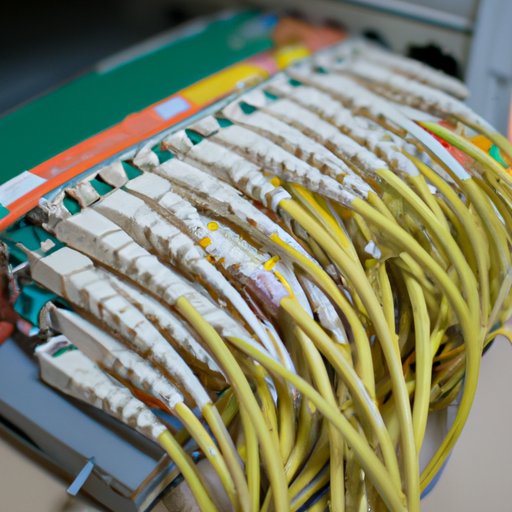Introduction
Ethernet is a popular networking technology used in homes and businesses around the world to connect computers, printers, and other devices together on a local area network (LAN). It’s a reliable and cost-effective way to share files, access the internet, and communicate with other devices. In this article, we will explore the basics of Ethernet and its uses, different types of Ethernet cables and protocols, a step-by-step guide to setting up an Ethernet connection, and troubleshooting common issues.
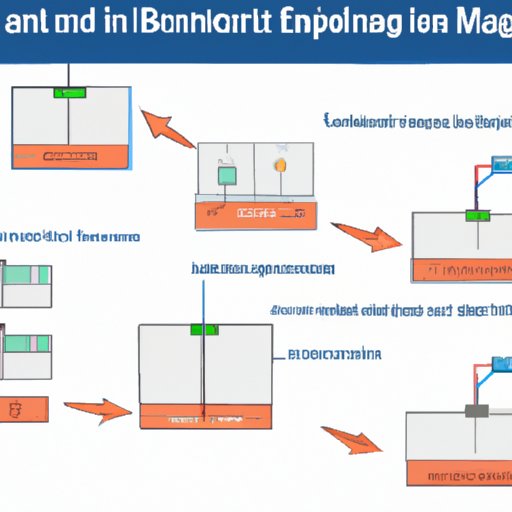
Explaining the Basics of Ethernet: A Guide to Understanding Networking Technology
Before diving into how to use Ethernet, it’s important to understand what it is and how it works. Ethernet is a type of network protocol, which is a set of rules that allow multiple devices to communicate over a network. It defines how data is formatted, transmitted, and received.
Ethernet is one of the most commonly used networking technologies, and it comes in several varieties. The most common type is Cat5e or Cat6 cables, which are twisted-pair cables that transmit data at speeds of up to 1 gigabit per second (Gbps). Other types of Ethernet cables include coaxial cable, fiber optic cable, and wireless Ethernet. Each type of cable has its own advantages and disadvantages, so it’s important to choose the right type for your specific needs.
How Do Computers Connect Through Ethernet? A Look at Networking Protocols
Network protocols are the language that computers use to communicate with each other. They define how data is transmitted, received, and processed. Ethernet is one of the most widely used network protocols, and it is responsible for connecting computers on a LAN.
A Local Area Network (LAN) is a group of computers connected together in a small area such as a home, office, or school. Ethernet is used to connect the computers in the LAN and enable them to share resources and information. Ethernet also allows devices to access the internet by connecting them to a router or modem.
Ethernet is based on the Open Systems Interconnection (OSI) model, which is a seven-layer system for connecting networks. The first layer, the physical layer, is responsible for transmitting data over a network. The second layer, the data link layer, is responsible for establishing connections between nodes on a network. The third layer, the network layer, is responsible for routing data packets across a network. Finally, the fourth layer, the transport layer, is responsible for ensuring reliable delivery of data across the network.
A Step-by-Step Guide to Setting Up an Ethernet Connection
Once you’ve chosen the right type of Ethernet cable for your needs, the next step is to set up the connection. To do this, you’ll need a few items: an Ethernet cable, a router or modem, and a computer.
First, connect one end of the Ethernet cable to the router or modem and the other end to the computer. Next, turn on the router or modem and wait for it to boot up. Once it’s ready, turn on the computer and wait for it to detect the connection. If everything is working correctly, you should be able to access the internet from the computer.
It’s also important to configure the network settings on the computer. This will ensure that the computer can communicate with other devices on the network. To do this, open the network settings on the computer and select “Ethernet” as the connection type. Then, enter the IP address, subnet mask, and default gateway provided by the router or modem. Once these settings have been configured, the computer should be able to communicate with other devices on the network.
Troubleshooting Common Ethernet Issues and Solutions
Despite its reliability, Ethernet can still experience issues such as slow speeds or connection drops. If this happens, there are several steps you can take to troubleshoot the issue. First, check the cables to make sure they are securely connected and not damaged. If the cables are secure and undamaged, try restarting the router or modem. If that doesn’t work, try connecting the computer directly to the router or modem with an Ethernet cable.
If none of these solutions work, it may be necessary to replace the Ethernet cable or router. It’s also possible that the issue is not with the Ethernet connection, but with the computer itself. If nothing else works, it may be necessary to contact a professional for assistance.
Conclusion
Ethernet is a reliable and cost-effective way to connect computers, printers, and other devices on a Local Area Network (LAN). It is based on the Open Systems Interconnection (OSI) model, which is a seven-layer system for connecting networks. To set up an Ethernet connection, you’ll need a few items: an Ethernet cable, a router or modem, and a computer. If you experience any issues with your Ethernet connection, there are several steps you can take to troubleshoot the problem.
In conclusion, understanding how Ethernet works and how to set up an Ethernet connection is essential for anyone looking to connect their devices to a LAN. With the right knowledge and tools, you can easily create and maintain a reliable and secure network.
(Note: Is this article not meeting your expectations? Do you have knowledge or insights to share? Unlock new opportunities and expand your reach by joining our authors team. Click Registration to join us and share your expertise with our readers.)