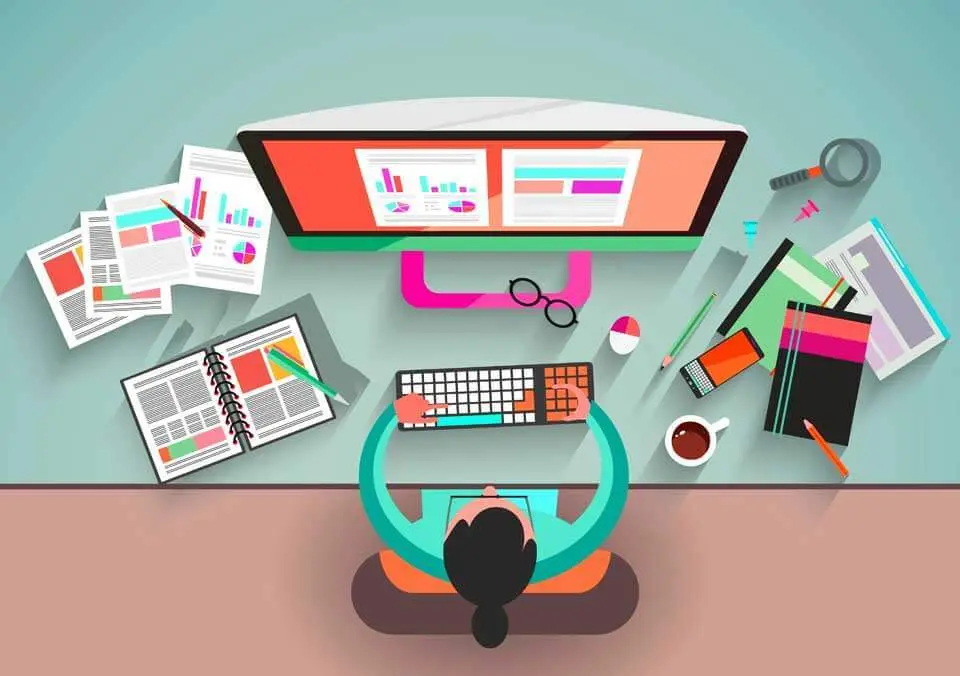A solid online presence is critical for any organization in today’s digital age. With the increasing popularity of Magento e-commerce, it’s no surprise that many companies are turning to platforms such as Magento to power their online stores. However, having a basic Magento website is not enough to stand out in a crowded marketplace. To truly succeed in e-commerce, it’s essential to have an effective and engaging Magento web design.
Designing for success with Magento e-commerce web design requires more than just creating a visually appealing website. It involves understanding your target audience, optimizing the user experience, integrating branding and aesthetics, and maximizing functionality for navigation, search, and checkout. Additionally, SEO, responsive design, and social media integration are also critical factors to consider.
This article will provide an overview of designing for success with Magento e-commerce web design. We’ll discuss the best practices, tips, and strategies for creating a website that not only looks great but also drives conversions and boosts your online business’s success. So, whether you’re a small business owner or a digital marketer, read on to learn how to create an effective and engaging Magento web design that will help you stand out from the competition.
Understanding Your Target Audience for Magento 2 Web Design

Understanding your target audience is a crucial step in creating an effective Magento web development. Your website should be designed to cater to the needs, preferences, and expectations of your target audience. By understanding your audience’s demographics, behavior, and needs, you can create a website that engages and resonates with them.
To start, define your audience’s demographics, such as age, gender, income, education level, location, and interests. This data may be gathered using methods such as Google Analytics, social media insights, and questionnaires. By analyzing this data, you can create buyer personas that represent your target audience.
Once you have a clear understanding of your target audience, consider their behavior and needs. For example, if you’re targeting millennials, you might want to prioritize mobile optimization since they are more likely to browse and make purchases from their mobile devices. If you’re targeting an older audience, you might need to focus on readability and accessibility.
Another important aspect to consider is your audience’s preferences and expectations. What do they expect from your website in terms of design, functionality, and user experience? What are their pain points, and how can you address them through your Magento web design? You can gather this information by conducting user research, analyzing feedback, and monitoring customer interactions.
By understanding your target audience, you can create a design that resonates with them and meets their needs. This will help you to build trust, drive engagement, and increase conversions. Additionally, by regularly monitoring your audience’s behavior and feedback, you can continually optimize to ensure it remains relevant and effective.
Best Practices: User Experience and User Interface
When it comes to Magento web design, user experience (UX) and user interface (UI) are critical factors to consider. UX refers to the overall experience a user has while interacting with your website, while UI refers to the visual and interactive elements that make up your website’s design. Here are some best practices for optimizing UX and UI:
- Keep it simple: Simplicity is key to effective UX and UI. Keep your design clean and uncluttered, with clear navigation and intuitive functionality.
- Prioritize mobile optimization: With most online traffic coming from mobile devices, it’s essential to prioritize mobile optimization. Use responsive design to ensure that your website appears and performs properly on all devices.
- Use clear calls to action: Calls to action (CTAs) are critical for increasing conversions. Use clear and prominent CTAs throughout your website to guide users toward your desired actions.
- Optimize loading speed: Slow loading times can be a major turn-off for users. Optimize your website’s loading speed by minimizing large images and code, and using caching and CDNs.
- Use high-quality images and visuals: High-quality images and visuals can make a significant impact on UX and UI. Use visually appealing graphics and images to enhance your website’s design and make it more engaging.
- Ensure accessibility: Accessibility is essential for providing an inclusive and user-friendly website. Use alt tags for images, ensure sufficient color contrast, and optimize font size and spacing for readability.
- Test and iterate: Testing and iterating are crucial for optimizing UX and UI. Continuously monitor user behavior and feedback, and use A/B testing to experiment with different design elements and features.
Customizing Your Magento Theme for Branding and Aesthetic
Customizing your Magento theme is an essential aspect of creating a cohesive and recognizable brand image. Your website’s branding and aesthetics should reflect your company’s values, mission, and personality. Here are some tips for customizing your Magento theme for branding and aesthetics:
- Choose the right colors: A color is a powerful tool for creating a recognizable brand identity. Choose colors that reflect your brand’s personality and values, and use them consistently throughout your website’s design.
- Use high-quality images and graphics: High-quality images and graphics can make a significant impact on your website’s aesthetics. Use visually appealing images and graphics that reflect your brand’s style and message.
- Customize your typography: Typography is another crucial aspect of your website’s design. Choose fonts that are easy to read and reflect your brand’s personality, and customize font size and spacing for readability.
- Create a consistent layout: Consistency is key to creating a cohesive and recognizable brand image. Use a consistent layout throughout your website’s design, including headers, footers, and navigation.
- Add custom elements: Custom elements such as unique icons, animations, and illustrations can add personality and visual interest to your website’s design. Use them sparingly to enhance your brand’s message and personality.
- Consider your target audience: Your customizations should cater to your target audience’s preferences and expectations. Consider their demographics, behavior, and needs when making design decisions.
Maximizing Functionality: Navigation, Search, and Checkout
Maximizing functionality is essential for creating a user-friendly and effective Magento web design. Navigation, search, and checkout are three critical areas where functionality is crucial. Here are some tips for optimizing these areas of your Magento web design:
- Navigation: Navigation is essential for helping users find the content they need quickly and easily. Use clear and concise labels for navigation links, and organize your content logically. Additionally, consider adding a search bar to make it easier for users to find specific content.
- Search: Search functionality is crucial for e-commerce websites, as users often have a specific product in mind when visiting your site. Make sure your search bar is prominent and easy to use, with autocomplete and suggested results to help users find what they’re looking for quickly.
- Checkout: The checkout process is a critical area for maximizing functionality, as it can make or break a sale. Keep the checkout process simple and streamlined, with minimal steps and clear calls to action. Additionally, consider offering guest checkout to minimize friction and encourage conversions.
- Use responsive design: Responsive design is crucial for optimizing functionality on all devices. Ensure your website is optimized for all screen sizes, with clear and easy-to-use navigation, search, and checkout on mobile devices.
- Test and iterate: Testing and iterating are essential for maximizing functionality. Continuously monitor user behavior and feedback, and use A/B testing to experiment with different design elements and features.
Leveraging SEO: Content and Keywords

Leveraging search engine optimization (SEO) is crucial for driving traffic and increasing visibility for your Magento web design. Content and keywords are two critical areas where SEO can be leveraged to enhance your website’s search engine ranking. Here are some tips for optimizing content and keywords for SEO with Magento web design:
Conduct keyword research: Start by conducting keyword research to identify the most relevant and high-volume keywords for your industry and target audience. Use these keywords strategically throughout your website’s content, including in headlines, product descriptions, and metadata. Expert SEO agencies place these keywords strategically throughout a website’s content to increase the website’s relevance and visibility to search engine algorithms. This, in turn, can lead to more organic traffic and higher search engine rankings.
Optimize product descriptions: Optimize your product descriptions by including relevant keywords and providing detailed and accurate information about each product. This can help improve your website’s search engine ranking and enhance the user experience.
Create quality content: Quality content is crucial for SEO and can help drive traffic to your website. Create informative and engaging content that is relevant to your target audience and includes relevant keywords.
Optimize metadata: Metadata, including page titles and descriptions, is another critical area for SEO optimization. Use relevant keywords and create compelling, accurate descriptions that entice users to click through to your website.
Use internal linking: Internal linking can help improve your website’s search engine ranking by creating a logical and easy-to-navigate structure. Use internal links to guide users to related content and products, and to help search engines understand the design of your website.
Responsive Design: Mobile and Tablet Optimization
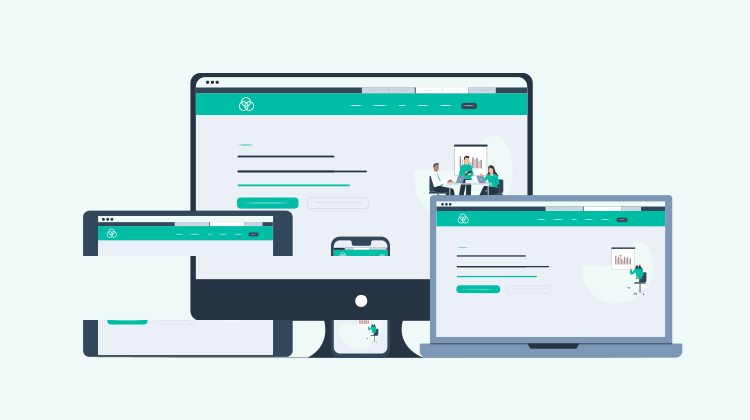
With the rise of mobile devices, responsive design is no longer optional for e-commerce websites. Responsive design ensures that your website looks and functions seamlessly on all devices, including desktops, mobile devices, and tablets. Here are some tips for optimizing your Magento e-commerce development for mobile and tablet devices:
- Use a mobile-first approach: Start by designing your website with a mobile-first approach, which means designing for mobile devices first and then scaling up to desktops. This ensures that your website is optimized for mobile devices and that the user experience is seamless across all devices.
- Simplify navigation: Navigation is critical for mobile devices, where space is limited. Use a simplified navigation menu with clear and concise labels to make it easy for users to find what they’re looking for.
- Optimize images: Images are critical for e-commerce websites, but they can also slow down page load times on mobile devices. Optimize images for mobile devices by compressing images and using smaller file sizes.
- Use responsive typography: Typography is another critical element of responsive design. Use responsive typography that scales appropriately for different screen sizes to ensure readability and legibility on all devices.
- Optimize checkout: The checkout process is a critical area for optimization on mobile devices. Simplify the checkout process by minimizing the number of steps and providing clear calls to action.
- Test and iterate: Testing and iterating are crucial for responsive design optimization. Continuously monitor user behavior and feedback and use A/B testing to experiment with different design elements and features.
Integrating Social Media: Sharing and Promotion
Social media is a powerful tool for promoting your Magento website and reaching new audiences. Integrating social media with your web design can help increase brand awareness, drive traffic, and boost sales. Here are some tips for integrating social media with Magento web design:
- Social media buttons: Include social media buttons on your website that allow users to share your content and products with their followers. These buttons should be prominently displayed and easily accessible.
- Social login: Consider integrating social login functionality with your website to make it easy for users to sign up and log in using their social media accounts. This can reduce friction and improve the user experience.
- Social media feeds: Display your social media feeds on your website to showcase your social media activity and encourage users to follow you. This can also help increase engagement and build trust with your audience.
- Social media promotion: Use social media to promote your Magento website and products, including creating targeted social media campaigns and promotions that drive traffic to your website.
- User-generated content: Encourage user-generated content on social media and showcase this content on your website. This can help build social proof and credibility for your brand.
- Social media tracking: Monitor social media analytics to understand how social media is driving traffic and sales to your website. Use this data to optimize your social media strategy and improve your website’s performance.
Security Considerations: SSL and Payment Gateways
Security is a critical consideration for Magento’s e-commerce web design. With the rise of online shopping, consumers expect their personal and financial information to be kept safe and secure. Here are some key security considerations for Magento e-commerce web design:
- SSL Certificates: Secure Sockets Layer (SSL) certificates encrypt data that is transmitted between a website and a user’s browser. SSL certificates are essential for e-commerce websites as they protect sensitive customer data such as credit card information. Installing an SSL certificate on your Magento website is crucial for securing transactions and building trust with your customers.
- Payment Gateways: Payment gateways are the platforms that process online payments. It is essential to choose a payment gateway that is secure, reliable, and meets industry standards. The payment gateway should also be integrated with your Magento website to ensure seamless payment processing.
- PCI Compliance: The Payment Card Industry Data Security Standard (PCI DSS) is a set of security standards established by major credit card companies to ensure the security of cardholder data. If you accept credit card payments on your Magento website, you must comply with PCI DSS regulations.
- Two-Factor Authentication: Two-factor authentication adds an additional layer of security to the login process by requiring users to provide two forms of identification, such as a password and a security token. Implementing two-factor authentication can help prevent unauthorized access to your Magento website.
- Regular Security Audits: It is important to conduct regular security audits of your Magento website to identify potential vulnerabilities and threats. This can help you proactively address security issues before they become a problem.
Conclusion
Magento web design requires careful consideration of various factors, including target audience, user experience and interface, branding and aesthetics, functionality, SEO, mobile optimization, social media integration, and security. By understanding your target audience, customizing your Magento theme, maximizing functionality, leveraging SEO, and implementing security measures, you can create a successful e-commerce website that attracts and converts customers.
It is also important to stay up-to-date with the latest trends and technologies in Magento web design to ensure that your website remains relevant and competitive. By regularly updating your website with fresh content and features, you can provide your customers with a seamless shopping experience and stay ahead of the competition.
(Note: Is this article not meeting your expectations? Do you have knowledge or insights to share? Unlock new opportunities and expand your reach by joining our authors team. Click Registration to join us and share your expertise with our readers.)