Introduction
As a powerful social media platform, LinkedIn provides businesses with an invaluable opportunity to market their products and services to a large, engaged audience. With over 660 million users worldwide, it is one of the most popular platforms for B2B companies looking to reach potential customers and build relationships with them. In this article, we will explore how to use LinkedIn for marketing your business and take advantage of its many benefits.

Overview of the Benefits of Using LinkedIn for Marketing Your Business
The key benefits of using LinkedIn for marketing your business include:
- Reaching a large, highly targeted audience
- Building relationships with potential customers
- Establishing yourself as an industry expert
- Generating leads and increasing sales
- Measuring the success of your campaigns through LinkedIn Analytics
Overview of the Problem
The challenge for businesses is that LinkedIn is a complex platform with many different features and options. It can be difficult to know where to start and how to make the most of these features. In this article, we will provide step-by-step instructions and tips to help you get the most out of LinkedIn for marketing your business.
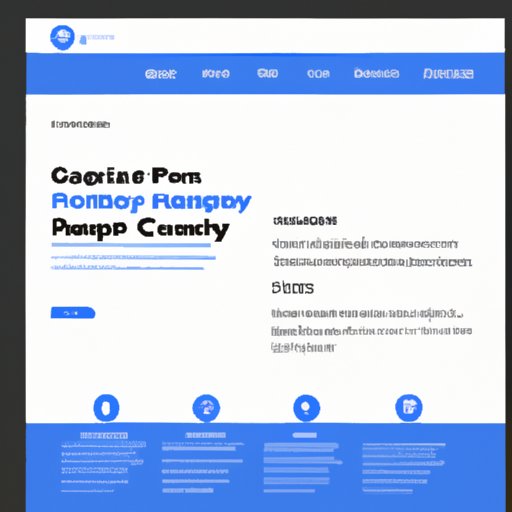
Create a Professional Company Page
Creating a professional company page on LinkedIn is the first step in using the platform for marketing your business. It’s important to ensure that your page looks polished and professional and accurately reflects your brand. Here are the steps for creating a professional company page:
- Sign up for a LinkedIn account or log in to an existing account.
- Go to the official LinkedIn Company Pages page and click “Create a Company Page”.
- Enter your company’s name, website URL, and other required information.
- Upload a profile image and cover photo that reflect your brand.
- Create a brief description of your company and add links to your other social media accounts.
- Invite current employees, customers, and partners to follow your page.
Once you have created your company page, you can start optimizing it to make sure it stands out and attracts the right people. Here are some tips for optimizing your company page:
- Include keywords in the title, description, and other text to make your page more visible in search results.
- Post regularly and update your page with new content to keep followers engaged.
- Encourage employees to share your page with their networks to increase visibility.
- Use visuals such as videos and images to draw attention to your page.
Optimize Your Profile for SEO
Optimizing your personal profile for SEO is another important step in marketing your business on LinkedIn. When people search for professionals in your field, you want to make sure your profile shows up at the top of the list. Here are the steps for optimizing your profile for SEO:
- Add a professional headshot as your profile picture.
- Write a clear and concise headline that contains keywords related to your field.
- Fill out all sections of your profile, including the summary, experience, education, and skills.
- Include keywords throughout your profile to make it easier for people to find you.
- Link to your company page and other relevant pages from your profile.
- Ask colleagues and clients to write endorsements or recommendations for you.
Once you have optimized your profile for SEO, there are a few things you can do to make it stand out. Here are some tips for making your profile stand out:
- Include a link to your website or blog in your profile.
- Share interesting content related to your field.
- Engage with other professionals in your network by liking and commenting on their posts.
- Join relevant groups and participate in discussions.
- Connect with influencers in your field and ask them to endorse your profile.
Leverage LinkedIn Ads
LinkedIn Ads are a great way to reach your target audience and drive more traffic to your company page. Here are the steps for setting up and managing LinkedIn Ads:
- Log in to LinkedIn and go to the Ads tab in the top navigation bar.
- Select the type of ad you want to create (text ad, sponsored content, etc.).
- Define your target audience using demographic and job function filters.
- Set your budget and bid amount for each click or impression.
- Create your ad copy and upload relevant visuals.
- Choose the placement of your ad (desktop, mobile, etc.).
- Launch your campaign and monitor its performance.
Once your LinkedIn Ads campaign is up and running, there are a few things you can do to optimize it for better results. Here are some tips for optimizing your ads:
- Test different ad copy and visuals to see what works best.
- Adjust your targeting criteria and bidding strategy based on results.
- Track conversions from your ads and focus on high-performing ones.
- Run A/B tests to compare different ad campaigns.
- Set up automatic rules to pause underperforming ads.
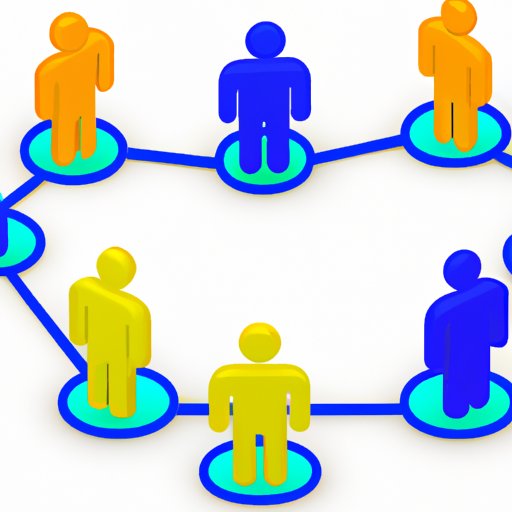
Join Relevant Groups and Participate in Discussions
Joining relevant groups and participating in discussions is a great way to engage with potential customers and establish yourself as an industry expert. Here are the steps for finding relevant groups and participating in discussions:
- Search for relevant groups in the Groups tab.
- Request to join the groups that are most relevant to your business.
- Introduce yourself and your business in the group’s introduction thread.
- Participate in discussions by providing helpful advice and insights.
- Share relevant content from your company page or website.
- Engage with other members of the group by responding to their comments.
Engaging people in your conversation is key to building relationships and driving more traffic to your page. Here are some tips for engaging people in your conversation:
- Be genuine and friendly when interacting with people.
- Be helpful and offer valuable insights or advice.
- Listen to what people have to say and respond thoughtfully.
- Share relevant content that provides value to the group.
- Thank people for their contributions to the discussion.
Share Quality Content to Engage Your Audience
Sharing quality content on LinkedIn is an effective way to engage your audience and drive more traffic to your company page. Here are some strategies for sharing quality content on LinkedIn:
- Share blog posts from your website or other relevant websites.
- Publish original content such as articles, videos, and infographics.
- Post updates about your company, products, and services.
- Share news and stories related to your industry.
- Host Q&A sessions to engage your audience.
In order to maximize the reach of your content, it’s important to use the right tactics. Here are some tips for maximizing your content reach:
- Include relevant hashtags in your posts to make them more discoverable.
- Mention other users in your posts to increase engagement.
- Share content at the optimal times for your target audience.
- Repost content from influencers in your field.
- Experiment with different types of content to see what works best.
Utilize LinkedIn Analytics to Track Performance
LinkedIn Analytics is a powerful tool that allows you to track the performance of your campaigns and make adjustments accordingly. Here are the steps for accessing and interpreting your LinkedIn Analytics:
- Log in to LinkedIn and go to the Analytics tab in the top navigation bar.
- Select the metric you want to measure (page views, clicks, etc.).
- View the data for each metric and analyze it to identify trends.
- Compare the performance of different campaigns and adjust accordingly.
Tracking the performance of your campaigns is essential for improving results. Here are some tips for improving your performance:
- Analyze the data to identify areas for improvement.
- Experiment with different strategies to increase engagement.
- Test different ad copy and visuals to see what works best.
- Adjust your targeting criteria and bidding strategy based on results.
- Focus on high-performing campaigns and pause underperforming ones.
Conclusion
LinkedIn is a powerful platform for marketing your business. By creating a professional company page, optimizing your profile for SEO, leveraging LinkedIn Ads, joining relevant groups, sharing quality content, and utilizing LinkedIn Analytics, you can take advantage of the many benefits of using LinkedIn for marketing your business.
(Note: Is this article not meeting your expectations? Do you have knowledge or insights to share? Unlock new opportunities and expand your reach by joining our authors team. Click Registration to join us and share your expertise with our readers.)
