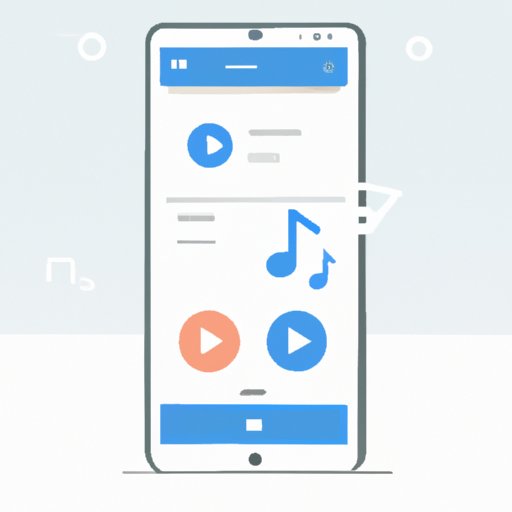Introduction
As the world shifts to remote work and virtual meetings, many of us are turning to video conferencing platforms like Zoom. Zoom is a great way to stay connected with colleagues, classmates, and friends, but it can be difficult at times to maintain the same level of engagement that you would have in an in-person meeting. One way to make Zoom meetings more engaging is to include music. However, this can be tricky as there is not always an obvious way to do so. In this article, we will explore how to play music in Zoom meetings and provide tips and solutions on how to get started.
Use a Pre-Recorded Track
One of the simplest ways to play music in Zoom meetings is to use a pre-recorded track. You can upload the track directly to the meeting or host it elsewhere and then play it through the audio settings. To upload the track directly to the meeting, you can click on the “Share” button at the bottom of the Zoom window, select “Share Music or Computer Sound Only,” and then choose the file from your computer. Once the track is uploaded, you can play it by selecting the “Play” button next to the audio file.
Utilize an Online Music Service
Another option for playing music in Zoom meetings is to utilize an online music service. Popular services such as Spotify and Apple Music can easily be connected to Zoom meetings. To do this, simply open up the music streaming program, start playing a song, and then select the “Share” button at the bottom of the Zoom window. Select the “Share Music or Computer Sound Only” option and then everyone in the meeting will be able to hear the music.
Use a Digital Instrument
If you have a digital instrument such as a keyboard or guitar, you can also connect it to your computer and then play it through Zoom. To do this, you will need an audio interface and some cables to connect the instrument to the computer. Once everything is set up, you can select the “Share” button at the bottom of the Zoom window, select “Share Music or Computer Sound Only,” and then start playing your instrument. Everyone in the meeting will be able to hear the music.
Share Your Screen
If you are unable to upload a track directly to the meeting or connect an online music service, you can also try sharing your screen. To do this, open up the music-streaming program of your choice (Spotify, Apple Music, etc.), start playing a song, and then select the “Share” button at the bottom of the Zoom window. Select the “Share Screen” option and then everyone in the meeting will be able to hear the music.
Play Through Your Phone
If you don’t have a computer or laptop available, you can also try playing music through your phone. To do this, you will need to first connect your phone to the computer via Bluetooth or a USB cable. Once connected, you can open up the music-streaming program of your choice, start playing a song, and then select the “Share” button at the bottom of the Zoom window. Select the “Share Music or Computer Sound Only” option and then everyone in the meeting will be able to hear the music.
Ask Others to Participate
Another way to make Zoom meetings more engaging is to invite others to join in playing music. If you have multiple people in the meeting who play instruments, you can have them all connect their instruments to the computer (via an audio interface and cables) and then play together in the meeting. Or if you have someone in the meeting who plays a digital instrument, they can also connect it and then everyone else can join in. This is a great way to create a more interactive and engaging experience for everyone in the meeting.
Use Virtual Instruments
If you don’t have access to physical instruments, you can also try using virtual instruments. There are many online drum machines and synthesizers that you can use to make music together in Zoom meetings. All you need to do is open up the virtual instrument of your choice, start playing a song, and then select the “Share” button at the bottom of the Zoom window. Select the “Share Music or Computer Sound Only” option and then everyone in the meeting will be able to hear the music.
Conclusion
In conclusion, playing music in Zoom meetings can be a great way to make them more engaging and enjoyable. We have explored several different ways to do this, including using a pre-recorded track, utilizing an online music service, using a digital instrument, sharing your screen, playing through your phone, asking others to participate, and using virtual instruments. With these tips and solutions, you should now have a better understanding of how to play music in Zoom meetings.
(Note: Is this article not meeting your expectations? Do you have knowledge or insights to share? Unlock new opportunities and expand your reach by joining our authors team. Click Registration to join us and share your expertise with our readers.)