Introduction
If you’re looking to upgrade your current iPhone or switch carriers, trading in your old phone can be an effective way to offset the cost of a new device. It’s important to properly prepare your iPhone before trading it in so that you can receive the highest possible value for it. This article will provide a detailed step-by-step guide on how to get your iPhone ready for a trade-in with Verizon.
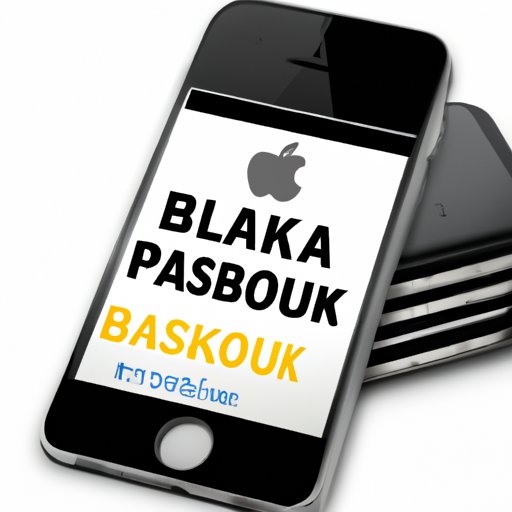
Back Up Your iPhone Data
Before you begin the process of getting your iPhone ready for a trade-in with Verizon, it’s essential to back up all of the data stored on your device. This is especially true if you’re switching carriers and will no longer have access to the same accounts and services. Backing up your data ensures that you don’t lose any important information when you trade in your iPhone.
Apple offers two methods of backing up data: iCloud and iTunes. iCloud allows you to store photos, videos, contacts, and other data on Apple’s servers, while iTunes backs up your device directly to your computer. To back up your data using iCloud, open the Settings app on your iPhone, tap “iCloud,” then select “Back Up Now.” To back up your data using iTunes, connect your iPhone to your computer and open iTunes. Select your device, then click “Back Up Now.”
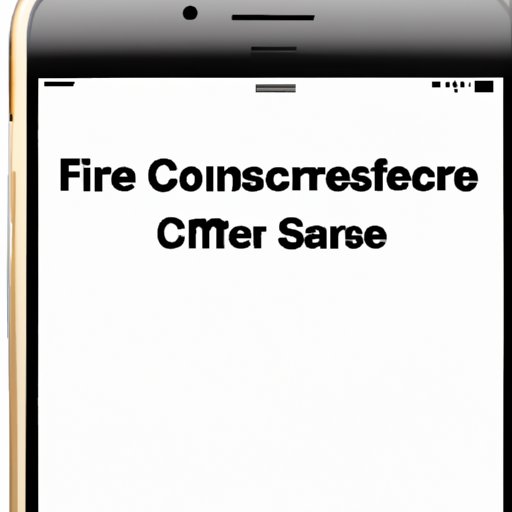
Erase All Content and Settings from Your iPhone
It’s important to erase all content and settings from your iPhone before trading it in. This ensures that none of your personal information remains on the device and also helps to maximize its trade-in value. To erase all content and settings from your iPhone, open the Settings app, tap “General,” then select “Reset.” Tap “Erase All Content and Settings,” then enter your passcode to confirm.
Unpair Any Apple Watch from Your iPhone
If you own an Apple Watch, it’s important to unpair it from your iPhone before trading in your device. This will ensure that all of your data remains secure and won’t be transferred to the new owner of your iPhone. To unpair your Apple Watch from your iPhone, open the Apple Watch app on your device, tap “My Watch,” then select “Unpair Apple Watch.” Enter your Apple ID password and tap “Unpair” to confirm.
Remove Your SIM Card
Your iPhone’s SIM card stores important information about your device and account, so it’s important to remove it before trading in your device. To do this, turn off your iPhone, then insert a paperclip or SIM removal tool into the small hole at the top of the device. Gently push the tool until the SIM card tray pops out, then remove your SIM card and set it aside.
Disable Find My iPhone
Find My iPhone is a useful feature that allows you to locate, lock, or erase your device remotely. However, it can also prevent you from trading in your iPhone. Before trading in your device, it’s important to disable this feature to ensure that you can receive the full value for your device. To disable Find My iPhone, open the Settings app, tap “iCloud,” then select “Find My iPhone.” Tap the switch to turn off the feature and enter your Apple ID password to confirm.

Clean the Exterior of Your iPhone
The condition of your iPhone’s exterior can impact its trade-in value, so it’s important to clean off any dirt, dust, or debris before trading it in. To do this, use a microfiber cloth and a mild cleaning solution (such as diluted dish soap or rubbing alcohol) to gently wipe down the exterior of your device. Avoid using abrasive materials such as steel wool, as these can damage your device.
Ensure That All Accessories Are Included
When trading in your iPhone, make sure to include all of its original accessories. These can include things like the charging cable, wall adapter, earphones, and any other items that came with your device. Additionally, check that the accessories are in good condition and that all of their pieces are present (e.g., both earbuds).
Conclusion
Trading in your iPhone can be a great way to save money on a new device or switch carriers. By following the steps outlined in this article, you can ensure that your iPhone is properly prepared for a trade-in with Verizon. This includes backing up your data, erasing all content and settings, unpairing any Apple Watch, removing your SIM card, disabling Find My iPhone, cleaning the exterior of your device, and ensuring that all accessories are included. With these steps completed, you’ll be ready to trade in your iPhone and get the most value for it.
(Note: Is this article not meeting your expectations? Do you have knowledge or insights to share? Unlock new opportunities and expand your reach by joining our authors team. Click Registration to join us and share your expertise with our readers.)
