Introduction
Crypto.com is a popular cryptocurrency platform that offers users the ability to store, buy, sell, and exchange digital currencies. One of its features is the ability to create a fiat wallet, which allows users to store traditional (fiat) currencies such as USD, GBP, and EUR. This feature is beneficial for those who want to securely store their funds without the need for a traditional bank account. In this article, we will explore the benefits of having a fiat wallet on Crypto.com, as well as provide a step-by-step guide to setting up and using one.
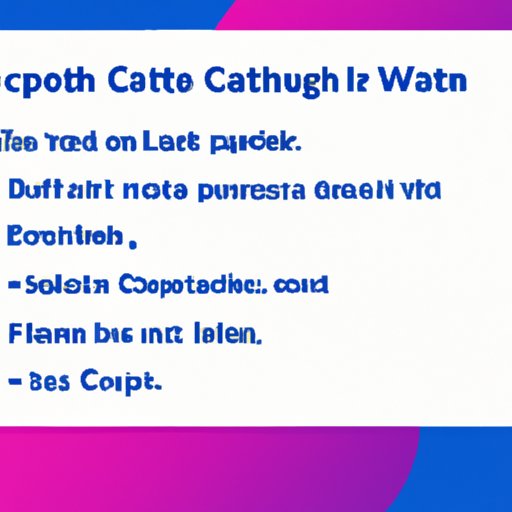
Overview of the Benefits of Having a Fiat Wallet on Crypto.com
Having a fiat wallet on Crypto.com has numerous benefits. First and foremost, it allows users to store their funds securely without the need for a traditional bank account. Additionally, it allows users to easily transfer funds from one currency to another, as Crypto.com supports multiple fiat currencies. Furthermore, Crypto.com has implemented various security measures to protect user funds, such as two-factor authentication and data storage security protocols. Finally, users can link their Crypto.com fiat wallets to external accounts, such as PayPal or Apple Pay, allowing them to quickly and easily make payments.
Exploring Additional Features of Crypto.com Fiat Wallets
In addition to the basic features outlined above, Crypto.com also offers additional features that make managing funds easier and more secure. For example, users can set up recurring payments, allowing them to automate their payments for goods and services. Additionally, users can use the Crypto.com app to view their transaction history, manage their funds, and receive push notifications when payments are made or received. Finally, Crypto.com provides users with a dedicated customer support team to help them with any issues they may encounter when using their fiat wallet.
Step-by-Step Guide to Setting Up a Fiat Wallet on Crypto.com
Now that you know the basics of using a fiat wallet on Crypto.com, let’s take a look at how to set one up. The following steps will guide you through the process of opening an account, making a deposit, and setting up your fiat wallet.
Opening an Account
The first step to setting up a fiat wallet on Crypto.com is to open an account. To do so, visit the official Crypto.com website and click on “Sign Up” at the top right corner of the homepage. You will then be prompted to enter your name, email address, and desired password. Once you have entered this information, click “Create Account” and follow the on-screen instructions to complete the sign-up process.
Making a Deposit
Once your account is set up, you can make a deposit into your Crypto.com wallet. To do so, log in to your account and click on “Deposit” at the top of the page. From here, you can select the currency you wish to deposit, enter the amount you wish to deposit, and follow the on-screen instructions to complete the deposit. Please note that the minimum deposit amount varies depending on the currency you are depositing.
Setting Up a Fiat Wallet
Once you have made a deposit, you can begin setting up your fiat wallet. To do so, log in to your account and click on “Wallets” at the top of the page. Then, click on “Add Wallet” and select the currency you wish to add. You will then be prompted to enter your personal information and follow the on-screen instructions to complete the setup process.

How to Use Your Fiat Wallet on Crypto.com
Now that your fiat wallet is set up, you can begin using it to send and receive funds. To do so, log in to your account and click on “Send” or “Receive” at the top of the page. You will then be prompted to enter the recipient’s information and the amount you wish to send or receive. Once you have entered this information, click “Send” or “Receive” and follow the on-screen instructions to complete the transaction.
In addition to sending and receiving funds, you can also link your fiat wallet to external accounts, such as PayPal or Apple Pay. To do so, log in to your account and click on “Linked Accounts” at the top of the page. You will then be prompted to select the account you wish to link and follow the on-screen instructions to complete the linking process.
Protecting Your Fiat Funds with Crypto.com’s Security Features
In addition to the convenience of having a fiat wallet on Crypto.com, it is also important to ensure that your funds are protected from unauthorized access. To do so, Crypto.com offers two-factor authentication and data storage security protocols. Two-factor authentication requires users to enter a code sent to their phone in addition to their username and password. Data storage security protocols ensure that all user data is stored securely and encrypted.
Troubleshooting Common Issues When Using Crypto.com’s Fiat Wallets
If you encounter any issues when using your Crypto.com fiat wallet, there are several troubleshooting steps you can take. If you are having difficulty verifying your identity, contact customer support via the in-app chat or by email. If you forget your password, you can reset it by clicking on “Forgot Password” at the login screen and following the on-screen instructions.
Conclusion
Having a fiat wallet on Crypto.com is a great way to securely store your funds without the need for a traditional bank account. With its easy-to-use interface, users can quickly and easily send and receive funds, link their wallet to external accounts, and protect their funds with two-factor authentication and data storage security protocols. If you encounter any issues when using your fiat wallet, Crypto.com’s customer support team is available to help. We hope this article has provided you with a better understanding of how to create a fiat wallet on Crypto.com.
(Note: Is this article not meeting your expectations? Do you have knowledge or insights to share? Unlock new opportunities and expand your reach by joining our authors team. Click Registration to join us and share your expertise with our readers.)
