Introduction
Smart TVs are becoming increasingly popular, providing users with access to streaming services, online content, and other features. But what if you don’t have a smart TV? Thankfully, there are plenty of ways to make your existing TV smarter without having to purchase an entirely new television. In this article, we’ll take a look at the different options available and how to set them up.
Install a Streaming Device
One of the most popular ways to make your TV smarter is to install a streaming device. These devices plug directly into your TV’s HDMI port and provide access to a range of streaming services, including Netflix, Hulu, Amazon Prime Video, and more. Some of the most popular streaming devices include the Roku, Apple TV, and Amazon Fire TV.
Identifying the Right Streaming Device
When choosing a streaming device, it’s important to consider your needs. Do you want access to 4K content? Do you need access to a wide selection of apps? Are you looking for a device that supports voice commands? Answering these questions can help you narrow down your choices and find the right device for you.
Setting up the Streaming Device
Once you’ve chosen your streaming device, it’s time to set it up. The process is relatively simple and involves connecting the device to your TV via an HDMI port and then following the on-screen instructions. Once you’ve completed the setup process, you’ll be able to access a variety of streaming services and online content.
Add a Blu-Ray Player with Smart Features
If you already own a Blu-Ray player, you may be able to upgrade it to a smart Blu-Ray player. Many Blu-Ray players now come with built-in Wi-Fi and access to a range of streaming services, making them a great option for those on a budget.
Identifying the Right Blu-Ray Player
When selecting a Blu-Ray player, it’s important to ensure that it has the features you need. Look for a player that offers access to a wide selection of streaming services, as well as features such as 4K support and voice control. It’s also worth considering the type of connection you’ll need, as some players require an Ethernet cable while others are Wi-Fi enabled.
Setting up the Blu-Ray Player
Once you’ve selected the right player, it’s time to set it up. Again, the process is relatively straightforward and involves connecting the player to your TV via an HDMI port and following the on-screen instructions. Once you’ve completed the setup process, you’ll be able to access a variety of streaming services and online content.
Utilize a Video Game Console
If you already own a video game console, such as the PlayStation 4 or Xbox One, you may be able to use it to turn your TV into a smart TV. Both consoles offer access to a range of streaming services, as well as access to online content such as movies and TV shows.
Identifying the Right Video Game Console
When choosing a video game console, it’s important to consider your needs. Do you want access to 4K content? Do you need access to a wide selection of apps? Are you looking for a console that supports voice commands? Answering these questions can help you narrow down your choices and find the right console for you.
Setting up the Video Game Console
Once you’ve chosen your console, it’s time to set it up. The process is relatively simple and involves connecting the console to your TV via an HDMI port and then following the on-screen instructions. Once you’ve completed the setup process, you’ll be able to access a variety of streaming services and online content.
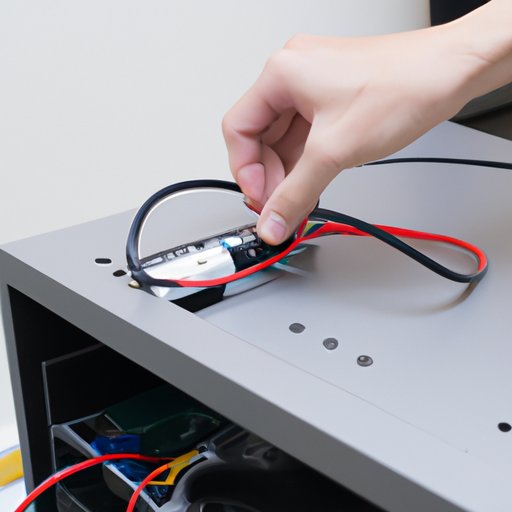
Install a Home Theatre PC
Another option for turning your TV into a smart TV is to install a home theatre PC (HTPC). An HTPC is essentially a computer that connects to your TV and provides access to a range of streaming services, as well as access to online content such as movies and TV shows.
Identifying the Right Home Theatre PC
When selecting an HTPC, it’s important to consider your needs. Do you want access to 4K content? Do you need access to a wide selection of apps? Are you looking for a device that supports voice commands? Answering these questions can help you narrow down your choices and find the right HTPC for you.
Setting up the Home Theatre PC
Once you’ve chosen your HTPC, it’s time to set it up. Again, the process is relatively straightforward and involves connecting the HTPC to your TV via an HDMI port and then following the on-screen instructions. Once you’ve completed the setup process, you’ll be able to access a variety of streaming services and online content.

Connect a Smart TV Adapter
Another option for turning your TV into a smart TV is to connect a smart TV adapter. These devices plug directly into your TV’s HDMI port and provide access to a range of streaming services, as well as online content such as movies and TV shows.
Identifying the Right Smart TV Adapter
When choosing a smart TV adapter, it’s important to consider your needs. Do you want access to 4K content? Do you need access to a wide selection of apps? Are you looking for a device that supports voice commands? Answering these questions can help you narrow down your choices and find the right adapter for you.
Setting up the Smart TV Adapter
Once you’ve chosen your adapter, it’s time to set it up. Again, the process is relatively straightforward and involves connecting the adapter to your TV via an HDMI port and then following the on-screen instructions. Once you’ve completed the setup process, you’ll be able to access a variety of streaming services and online content.
Use Google Chromecast
Finally, another option for turning your TV into a smart TV is to use Google Chromecast. This device plugs directly into your TV’s HDMI port and provides access to a range of streaming services, as well as access to online content such as movies and TV shows.
Identifying the Right Google Chromecast
When selecting a Google Chromecast, it’s important to consider your needs. Do you want access to 4K content? Do you need access to a wide selection of apps? Are you looking for a device that supports voice commands? Answering these questions can help you narrow down your choices and find the right Chromecast for you.
Setting up the Google Chromecast
Once you’ve chosen your Chromecast, it’s time to set it up. Again, the process is relatively straightforward and involves connecting the Chromecast to your TV via an HDMI port and then following the on-screen instructions. Once you’ve completed the setup process, you’ll be able to access a variety of streaming services and online content.
Conclusion
Making your TV a smart TV doesn’t have to be difficult or expensive. By using one of the methods outlined above, you can easily transform your traditional TV into a smart TV in no time. Whether you choose to install a streaming device, add a Blu-Ray player with smart features, utilize a video game console, install a home theatre PC, connect a smart TV adapter, or use Google Chromecast, you’ll be able to access a wide selection of streaming services and online content.
(Note: Is this article not meeting your expectations? Do you have knowledge or insights to share? Unlock new opportunities and expand your reach by joining our authors team. Click Registration to join us and share your expertise with our readers.)
