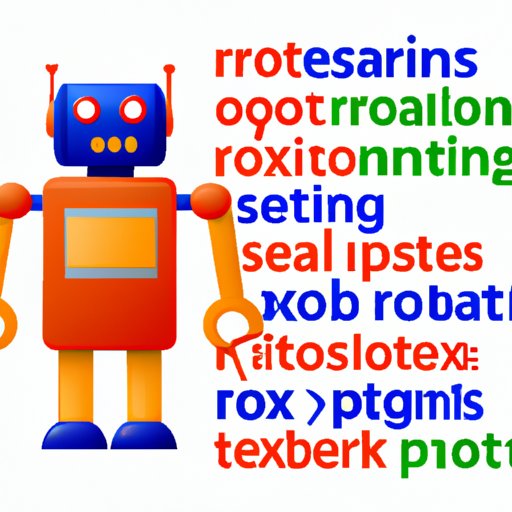Introduction
Robots.txt is a text file that can be used to control how search engine bots crawl and index the content of a website. It is an important tool for WordPress users as it can help to improve their website’s SEO rankings, security and performance. In this article, we will explore where robots.txt is located in WordPress, what it does, and how it can be used to optimize a WordPress site.

Exploring the Basics of robots.txt in WordPress
Before we dive into the specifics of using robots.txt for WordPress sites, let’s take a look at the basics of what robots.txt is and how it works. According to Google, “robots.txt is a text file webmasters create to instruct web robots (typically search engine robots) how to crawl and index pages on their website.” The robots.txt file is placed in the root directory of a website, and it contains instructions for the search engine bots about which pages or files they should or shouldn’t index. By using robots.txt, website owners can control which parts of their website are visible to search engine bots.
Utilizing robots.txt for SEO Benefits in WordPress
Using robots.txt can have a positive impact on a WordPress site’s SEO rankings. Search engine bots use robots.txt to determine which pages they should crawl and index, so if a website owner wants to make sure that certain pages are indexed, they should include those pages in the robots.txt file. Additionally, by blocking certain pages from being indexed, website owners can prevent those pages from showing up in the search engine results pages (SERPs). This can help to improve a website’s SEO rankings, as it prevents low-quality or irrelevant pages from appearing in the SERPs.
In addition to controlling which pages are indexed, robots.txt can also be used to control the frequency with which search engine bots crawl and index a website. By setting a crawl delay directive, website owners can specify how often they want the search engine bots to visit their website and re-index the content. This can help to ensure that the most up-to-date version of a website’s content is being indexed by the search engines.

How to Locate and Edit robots.txt in WordPress
Now that we’ve discussed the basics of robots.txt and how it can be used to improve a WordPress site’s SEO rankings, let’s take a look at how to locate and edit the robots.txt file in WordPress. The robots.txt file is typically located in the root directory of a website, which is usually the same directory as the main WordPress installation. To access the robots.txt file, you will need to connect to your website via FTP or SFTP. Once you’ve connected, you should be able to locate the robots.txt file in the root directory of your website.
Once you’ve located the robots.txt file, you can edit it using a text editor. When editing the robots.txt file, it’s important to be careful and make sure that you don’t accidentally block any important pages or files from being indexed. If you’re unsure of what directives to include in the robots.txt file, you can refer to Google’s official documentation.
Understanding the Impact of robots.txt on WordPress Websites
Now that we’ve looked at how to locate and edit the robots.txt file in WordPress, let’s take a look at the impact that robots.txt can have on a WordPress site. One of the primary impacts of robots.txt is on SEO. As we discussed earlier, by blocking certain pages from being indexed, website owners can prevent those pages from appearing in the SERPs. This can help to improve a website’s SEO rankings, as it prevents low-quality or irrelevant pages from appearing in the SERPs. Additionally, by controlling the frequency with which search engine bots crawl and index a website, website owners can ensure that the most up-to-date version of their content is being indexed.
Robots.txt can also have an impact on website traffic. By blocking certain pages from being indexed, website owners can prevent those pages from being accessed by visitors. This can be useful for pages that contain sensitive information, such as login pages or user profiles. Additionally, by controlling the frequency with which search engine bots crawl and index a website, website owners can ensure that their content is always up-to-date, which can help to keep visitors coming back to their website.
Making Use of robots.txt to Secure WordPress Sites
In addition to improving SEO rankings and website traffic, robots.txt can also be used to secure a WordPress site. By blocking certain directories or files from being indexed, website owners can prevent search engine bots from accessing sensitive information, such as login pages or user profiles. Additionally, by blocking certain URLs from being indexed, website owners can prevent malicious actors from exploiting vulnerabilities in their website.
While robots.txt can be a useful tool for securing a WordPress site, it’s important to remember that it isn’t a foolproof solution. Robots.txt is only effective against search engine bots, and there are still other ways for malicious actors to access a website’s sensitive information. For example, if a malicious actor knows the URL of a page that is blocked by robots.txt, they can still access the page by directly entering the URL into their browser.

Optimize Your WordPress Site with robots.txt
Now that we’ve explored the basics of robots.txt and how it can be used to improve a WordPress site’s SEO rankings, website traffic, and security, let’s take a look at some tips for optimizing your WordPress site with robots.txt. First and foremost, it’s important to make sure that your robots.txt file is up-to-date. As your website evolves, you should periodically review your robots.txt file and make sure that it is still accurate. Additionally, you should make sure that you are not blocking any important pages or files from being indexed.
It’s also important to make sure that you are using the correct directives. For example, if you want to block a page from being indexed, you should use the “Disallow:” directive rather than the “Noindex:” directive. Additionally, if you want to control the frequency with which search engine bots crawl and index your website, you should use the “Crawl-delay:” directive. By making sure that you are using the correct directives, you can ensure that your robots.txt file is correctly configured.

Uncovering the Benefits of robots.txt for WordPress Users
Robots.txt is an important tool for WordPress users, as it can help to improve their website’s SEO rankings, security, and performance. By controlling which pages are indexed by search engine bots, website owners can improve their website’s SEO rankings and prevent low-quality or irrelevant pages from appearing in the SERPs. Additionally, by blocking certain pages from being indexed, website owners can prevent malicious actors from accessing sensitive information. Finally, by controlling the frequency with which search engine bots crawl and index a website, website owners can ensure that their content is always up-to-date.
Conclusion
Robots.txt is an important tool for WordPress users, as it can help to improve their website’s SEO rankings, security, and performance. By controlling which pages are indexed by search engine bots, website owners can improve their website’s SEO rankings and prevent low-quality or irrelevant pages from appearing in the SERPs. Additionally, by blocking certain pages from being indexed, website owners can prevent malicious actors from accessing sensitive information. Finally, by controlling the frequency with which search engine bots crawl and index a website, website owners can ensure that their content is always up-to-date.
By understanding the basics of robots.txt and how it can be used to optimize a WordPress site, website owners can ensure that their website is properly configured to maximize its SEO rankings, security, and performance.
(Note: Is this article not meeting your expectations? Do you have knowledge or insights to share? Unlock new opportunities and expand your reach by joining our authors team. Click Registration to join us and share your expertise with our readers.)