Introduction
Automation testing is a method of software testing that uses specialized tools to automate the process of executing tests and comparing results against expected outcomes. Automation testing helps to reduce the time and cost associated with manual testing while increasing accuracy and coverage. In this article, we’ll explore the different types of automation testing, components of an automation test suite, how to set up the automation environment, how to create an automation script, the execution process for automation tests, and tips and best practices for automation testing.
What is Automation Testing?
Automation testing is a type of software testing that leverages special tools and techniques to automate the process of executing tests and comparing results with expected outcomes. It is used to quickly and efficiently test software applications for functionality, performance, reliability, and security. Automation testing can be used to test any type of software, from web applications to mobile apps and desktop applications.
Benefits of Automation Testing
Automation testing offers several advantages over manual testing, including:
- Faster test execution: Automation testing eliminates the need to manually execute tests, allowing testers to run tests faster and more frequently.
- Increased accuracy: Automation testing tools are designed to detect even the smallest errors that may be missed by manual testing.
- Reduced costs: Automation testing requires fewer resources than manual testing and therefore reduces labor costs.
- Improved coverage: Automation testing can cover more scenarios and test cases than manual testing, resulting in higher quality software.
Types of Automation Testing
There are several types of automation testing, including unit testing, integration testing, system testing, and acceptance testing.
Unit Testing
Unit testing is the process of testing individual units or components of a software application. The goal is to ensure that each component works as expected. Unit tests are typically written by developers and executed by an automated tool.
Integration Testing
Integration testing is the process of testing how multiple components of an application interact with each other. It is used to verify that all components are functioning correctly when integrated together.
System Testing
System testing is the process of testing an entire system or application to ensure it meets the specified requirements. It is typically done by a separate team of testers who are not involved in the development process.
Acceptance Testing
Acceptance testing is the process of testing an application to determine if it meets the user’s expectations. It is typically performed by end users or stakeholders to ensure the software meets their needs.
Components of an Automation Test Suite
An automation test suite consists of several components, including test cases, test scripts, test data, test results, and test reports. Let’s take a closer look at each of these components.
Test Cases
Test cases are the individual steps that must be taken to test a feature or function of an application. Each test case should include a description of the test, the expected outcome, and the actual result.
Test Scripts
Test scripts are the code used to execute the test cases. These scripts are written in a scripting language such as Python or JavaScript and are used to control the execution of the tests.
Test Data
Test data is the input used to execute the tests. This data can be generated manually or automatically using a data generation tool.
Test Results
Test results are the output of the tests. They provide information on the success or failure of the tests and can be used to make decisions on whether to proceed with further testing.
Test Reports
Test reports are documents that summarize the results of the tests. They provide valuable insights into the performance of the application and can be used to identify areas for improvement.
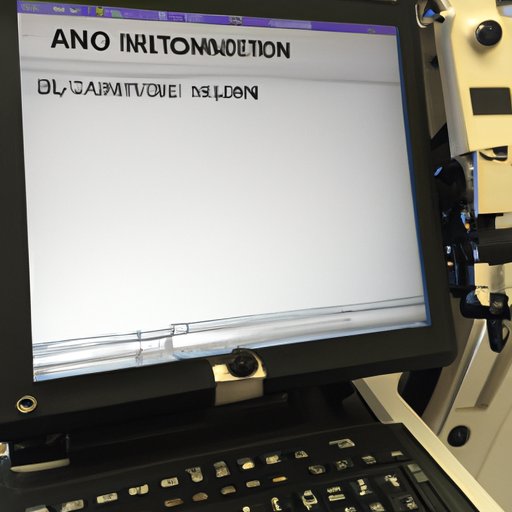
Setting up the Automation Environment
Before you can start automating tests, you need to set up the automation environment. This includes installing the necessary software and hardware requirements, configuring settings, and selecting a tool for writing the automation scripts.
Software Requirements
The first step is to install the required software. This includes the operating system, scripting language, and automation tool. Depending on the application being tested, additional software may be required.
Hardware Requirements
Next, you need to make sure your hardware is up to the task. This includes ensuring that the computer has enough memory, storage, and processing power to handle the automation tasks.
Configuration Settings
Once the software and hardware requirements have been met, you need to configure the settings. This includes setting up the automation tool, configuring the test environment, and defining the test data.
Creating an Automation Script
Once the automation environment is set up, the next step is to create an automation script. This involves selecting a tool for writing the script, writing the script itself, and debugging and troubleshooting any errors.
Selecting a Tool
The first step is to select a tool for writing the automation scripts. There are several popular tools available, such as Selenium, HP UFT, and Appium.
Writing the Script
Once you’ve selected a tool, you need to write the script. This involves writing the commands that will control the execution of the tests, as well as any data needed to execute the tests.
Debugging and Troubleshooting
Finally, you need to debug and troubleshoot any errors that may occur. This includes identifying the cause of the error and fixing it before proceeding with the tests.
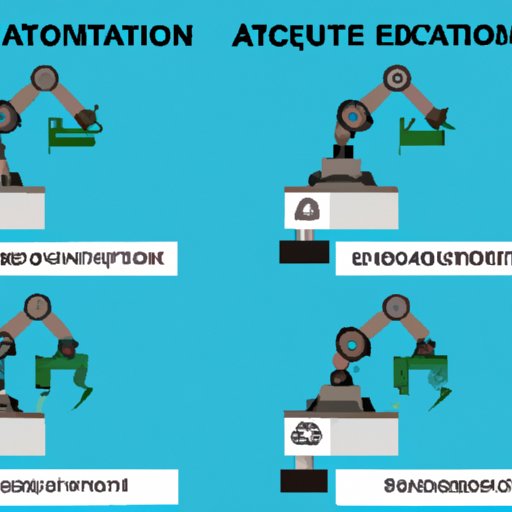
Execution Process for Automation Tests
Once the automation script has been created, you need to execute the tests. This involves scheduling the tests, running the scripts, and analyzing the results.
Scheduling Tests
The first step is to schedule the tests. This involves determining when the tests should be executed and how often they should be run.
Running the Scripts
Next, you need to run the scripts. This involves launching the automation tool and executing the tests.
Analyzing the Results
Finally, you need to analyze the results. This involves examining the output of the tests and determining whether the tests were successful or not.

Tips and Best Practices for Automation Testing
To get the most out of automation testing, it’s important to follow some best practices. Here are some tips and best practices for automation testing:
Utilize Automation Frameworks
Using an automation framework can help streamline the automation process. Automation frameworks provide structure for organizing tests, making it easier to manage and maintain the tests.
Establish Clear Objectives
It’s important to have clear objectives when automating tests. By establishing clear goals and objectives, you can ensure that the tests are focused and effective.
Prioritize Your Tests
Not all tests need to be automated. It’s important to prioritize the tests to ensure that the most important tests are automated first.
Document Your Tests
It’s also important to document your tests. This includes documenting the test cases, test scripts, test data, and test results.
Conclusion
Automation testing is a powerful tool for quickly and efficiently testing software applications. It can help reduce costs and improve accuracy, but it’s important to understand the different types of automation testing, components of an automation test suite, and how to set up the automation environment. Additionally, it’s essential to follow best practices such as utilizing automation frameworks, establishing clear objectives, prioritizing tests, and documenting tests.
(Note: Is this article not meeting your expectations? Do you have knowledge or insights to share? Unlock new opportunities and expand your reach by joining our authors team. Click Registration to join us and share your expertise with our readers.)
