Introduction
Bitcoin is a type of digital currency that is created through a process known as mining. Mining is the process of verifying transactions on the Bitcoin network and collecting newly created Bitcoins in return for the work done. While mining used to be performed using specialized hardware, it is now possible to mine Bitcoin on a regular computer. This article will provide an overview of what is involved in setting up a Bitcoin mining rig on a PC and offer tips for optimizing the setup.
What is Bitcoin Mining?
Bitcoin mining is the process of verifying and adding new transactions to the public ledger of Bitcoin, known as the blockchain. By doing so, miners are rewarded with newly created Bitcoins, which are then added to the circulating supply of the cryptocurrency. This is essential for the security of the Bitcoin network since it allows users to trust that the transactions they make are valid and secure.
Why Mine Bitcoin on PC?
Mining Bitcoin on a PC is a great way to get started with the cryptocurrency. It is relatively easy to set up and requires minimal upfront investment. Furthermore, it allows users to experiment with different types of mining strategies and settings without having to invest in expensive hardware. As such, it is an ideal way to learn about the ins and outs of Bitcoin mining before deciding whether or not to invest in more powerful hardware.
Step-by-Step Guide to Setting Up a Bitcoin Mining Rig
Setting up a Bitcoin mining rig on a PC is a fairly straightforward process. The following steps will guide you through the process:
Choosing the Right Hardware
The first step to setting up a Bitcoin mining rig is choosing the right hardware. You’ll need a computer with at least 4GB of RAM, a decent processor, and a graphics card capable of running CUDA or OpenCL applications. Additionally, you may want to consider investing in an ASIC miner if you plan on doing serious mining.
Installing the Software
Once you have the hardware in place, the next step is to install the necessary software. This includes the mining software itself, as well as any drivers and other programs needed to run the mining software. Be sure to read the instructions carefully and follow all safety precautions.
Connecting to a Pool
The final step is to connect your mining rig to a mining pool. This is important because it increases your chances of finding blocks and earning rewards. There are many different mining pools to choose from, so do your research before making a decision.
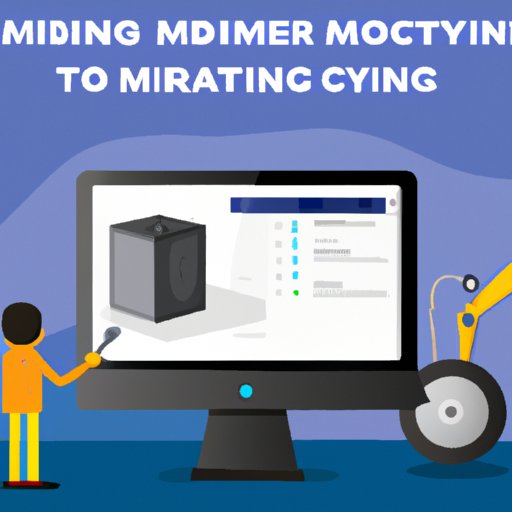
How to Choose the Best Mining Software for Your Computer
Once you have the hardware and software in place, the next step is to select the best mining software for your computer. Here are a few things to keep in mind when making your selection:
Selecting an Operating System
The first step is to select an operating system. Popular options include Windows, Linux, and Mac OS. Each has its own advantages and disadvantages, so make sure to research each one before making a decision.
Comparing Popular Mining Software Options
Once you have selected an operating system, you can begin comparing different mining software options. Popular choices include CGMiner, BFGMiner, EasyMiner, and MultiMiner. Compare features, ease of use, and other factors to determine which option is best for you.
Explaining the Basics of Bitcoin Mining
Before you start mining Bitcoin on your PC, it’s important to understand the basics of the process. Here are a few key concepts to keep in mind:
What is Block Mining?
Block mining is the process of verifying transactions on the Bitcoin network and adding them to the blockchain. When a block is mined, the miner is rewarded with newly created Bitcoins. This is why miners are incentivized to continue mining.
What are Mining Rewards?
Mining rewards are the newly created Bitcoins that miners receive for verifying transactions and adding them to the blockchain. These rewards are distributed proportionally based on the amount of work done by each miner.
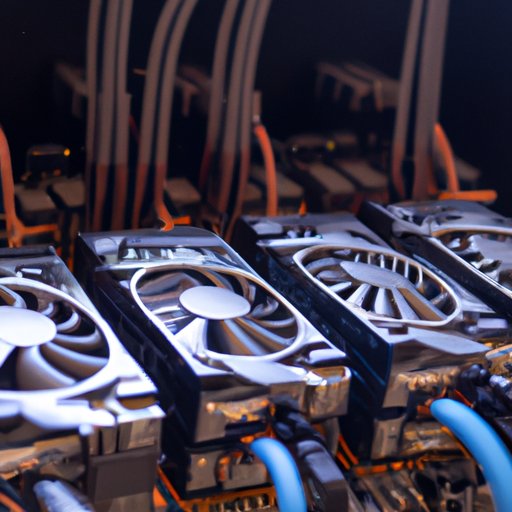
Tips for Optimizing Your Bitcoin Mining Setup
Once you have the basics down, you can begin optimizing your mining setup for maximum efficiency. Here are a few tips to help you get started:
Adjusting Your Settings for Maximum Efficiency
When it comes to optimizing your mining setup, adjusting your settings is key. Make sure to tweak your settings to find the balance between speed and power consumption that works best for your hardware.
Utilizing Mining Pools
Mining pools are a great way to increase your chances of finding blocks and receiving rewards. They allow you to join forces with other miners and share the rewards proportionally based on the amount of work each miner contributes.

Troubleshooting Common Issues with Bitcoin Mining on PC
No matter how well you prepare, there are bound to be some issues along the way. Here are a few of the most common issues when mining Bitcoin on a PC and how to resolve them:
Dealing with High Temperatures
High temperatures can be a common issue when mining Bitcoin on a PC. To prevent your computer from overheating, be sure to check the temperature regularly and keep the fans clean. Additionally, you may want to consider investing in a cooling pad or fan.
Identifying and Resolving Network Problems
Network problems can also be a common issue when mining Bitcoin on a PC. If you’re experiencing frequent disconnects or slow speeds, try connecting to a different pool or switching to a wired connection. If the problem persists, you may need to contact your Internet service provider.
Conclusion
Mining Bitcoin on a PC is a great way to get started with the cryptocurrency. By following the steps outlined in this article, you can easily set up a mining rig on your computer and begin mining Bitcoin. Just remember to keep an eye on your settings, utilize mining pools, and troubleshoot any issues that arise along the way.
(Note: Is this article not meeting your expectations? Do you have knowledge or insights to share? Unlock new opportunities and expand your reach by joining our authors team. Click Registration to join us and share your expertise with our readers.)
