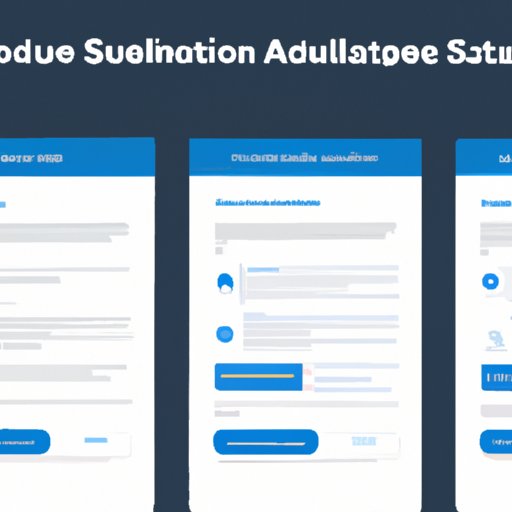Introduction
Outbound messaging is an essential part of any successful sales or marketing strategy. With the right tools, you can automate outbound messages in Salesforce and make sure that your messages are being sent out on time, every time. In this article, we’ll explore how to automate outbound messages in Salesforce, leveraging Salesforce’s automation tools and best practices.

Overview of Outbound Messaging in Salesforce
Outbound messaging in Salesforce is the process of sending automated emails, text messages, and other forms of communication to customers and prospects. These messages can be used for customer service, lead nurturing, marketing campaigns, and more. With Salesforce automation tools, you can set up workflows and process builders to send outbound messages on a regular basis. You can also create email templates in Salesforce and use reports to trigger automated outbound messages.

Benefits of Automating Outbound Messages in Salesforce
Automating outbound messages in Salesforce has several benefits. First, it helps you save time and money by eliminating manual processes and allowing you to send out messages quickly and efficiently. Second, it ensures that your messages are consistent and targeted, so you can reach the right people with the right message. Finally, it allows you to track your outbound messages and measure their effectiveness, so you can adjust your messaging strategy accordingly.
Utilizing Salesforce’s Automation Tools to Send Outbound Messages
Salesforce offers a variety of automation tools to help you send outbound messages. The most common tools are workflows and process builders. Workflows allow you to define a series of steps that need to be taken in order to complete a task. For example, you can set up a workflow to send out an email whenever a new contact is added to your database. Process builders, on the other hand, allow you to automate actions based on conditions. For example, you can set up a process builder to send out an email whenever a certain field in a record is changed.
In addition to workflows and process builders, you can also create email templates in Salesforce. Email templates are pre-written emails that you can use to send outbound messages. You can customize these templates to include personalized information, such as the recipient’s name, company, and more. This makes it easy to send out personalized messages without having to write them from scratch each time.
A Step-by-Step Guide to Automating Outbound Messages in Salesforce
Now that you know the basics of outbound messaging in Salesforce, let’s look at how to automate outbound messages. Here’s a step-by-step guide to help you get started:
Step 1: Configuring Your Workflow or Process Builder
The first step is to configure your workflow or process builder. Depending on the type of outbound messages you want to send, you’ll need to set up a different kind of automation. For example, if you want to send an email when a new contact is added to your database, you’ll need to set up a workflow. If you want to send an email when a certain field is changed, you’ll need to set up a process builder.
Step 2: Creating an Email Template
Once you’ve configured your workflow or process builder, the next step is to create an email template. Email templates are pre-written emails that you can customize with personalized information. You can create email templates in Salesforce using HTML and Visualforce. Once you’ve created your template, you can add it to your workflow or process builder.
Step 3: Activating Your Outbound Message Automation
The final step is to activate your outbound message automation. Once your workflow or process builder is set up, you can activate it and start sending outbound messages. Make sure to test your automation before activating it, to ensure that it’s working properly.
Leveraging Salesforce Reports to Automate Outbound Messages
In addition to workflows and process builders, you can also leverage Salesforce reports to automate outbound messages. Salesforce reports provide valuable insights into your data and can be used to trigger automated outbound messages. For example, you could set up a report to monitor customer activity and then use it to send outbound messages when certain criteria are met.

Best Practices for Automating Outbound Messages in Salesforce
As you begin automating outbound messages in Salesforce, there are a few best practices to keep in mind. First, always test your automated messages before sending them out. This will help ensure that they are working correctly and are reaching the right people. Second, monitor your outbound messages regularly. This will help you spot any issues and make sure that your messages are being sent out on time. Finally, keep your messages personalized. This will help ensure that your messages are relevant and engaging, which will increase the likelihood of them being opened and read.
Conclusion
Automating outbound messages in Salesforce is a great way to save time and money, while ensuring that your messages are delivered on time and are relevant to the recipient. To get started, you’ll need to set up workflows or process builders, create email templates, and activate your outbound message automation. You can also leverage Salesforce reports to automate outbound messages and make sure that your messages are personalized. By following these steps and best practices, you’ll be able to effectively automate outbound messages in Salesforce.
(Note: Is this article not meeting your expectations? Do you have knowledge or insights to share? Unlock new opportunities and expand your reach by joining our authors team. Click Registration to join us and share your expertise with our readers.)