Introduction: What is iCloud and How Does it Work?
iCloud is a cloud storage and computing service offered by Apple Inc. It enables users to store data such as photos, documents, and music on remote servers for access from any of their devices. iCloud also allows them to sync their files across devices, share information with others, and create backups of their important data.
The service was launched in 2011, and currently has over 882 million active users worldwide. With iCloud, users can access their data from iPhones, iPads, Macs, Apple Watches, and even Windows PCs. This makes it one of the most popular cloud storage services available today.
Overview of Benefits
Using iCloud offers several key benefits that make it an attractive option for both individuals and businesses. First, it provides a convenient way to store and access data from any device. Users can simply log into their iCloud account to access their files from any location, without having to manually transfer them between devices.
Second, iCloud makes it easy to share files and collaborate with others. Users can invite others to view and edit shared folders, making it a great tool for teams working on projects together. Third, it provides a secure way to back up important files, ensuring they’re safe even if the device they’re stored on is lost or damaged.
Setting Up and Using iCloud
How to Set Up iCloud on Your Devices
Setting up iCloud is simple and takes just a few steps. Users will first need to create an Apple ID, which is used to access all of Apple’s services, including iCloud. They can then sign in to iCloud on their devices using this ID.
Once signed in, users can choose which data to sync and store in iCloud, such as photos, contacts, calendars, and more. They can also decide how much storage space they’d like to use, and whether to enable iCloud backup. Finally, they can turn on Find My iPhone, which allows them to locate their device if it’s ever lost or stolen.
Exploring iCloud Features
Once iCloud is set up, users can start taking advantage of its many features. For example, they can use iCloud Drive to store and access files from any of their devices. Photos taken on one device can be automatically synced to all other devices, and contacts and calendar events can be kept up-to-date across all devices.
Users can also use iCloud to share photos and videos with friends and family. iCloud Photo Sharing makes it easy to create shared albums and invite others to view and add to them. iCloud also offers the ability to share location data with friends and family members, so users can easily stay connected.

Understanding iCloud Security and Privacy
iCloud Security Features
Apple takes security and privacy seriously, and iCloud is no exception. All data stored in iCloud is encrypted, and Apple uses strong authentication measures to help protect users’ accounts. Additionally, Apple regularly updates its security measures to stay ahead of potential threats.
In addition to encryption, iCloud also offers two-factor authentication, which requires users to enter not only their password but also a code sent to their trusted device when signing in. This extra layer of security helps ensure that only authorized users can access the account.
Protecting Your Data with iCloud
In addition to security measures, users can take additional steps to protect their data stored in iCloud. For instance, they can create strong passwords and change them frequently. They should also be wary of suspicious emails and websites, and avoid clicking on links or downloading attachments from unknown sources. Finally, they can enable “Find My iPhone” to help locate their device if it’s ever lost or stolen.
Troubleshooting Common iCloud Issues
iCloud Sync Problems
One of the most common issues users encounter with iCloud is difficulty syncing data between devices. This can occur if the devices are not connected to the same Wi-Fi network or if the user’s iCloud settings are incorrect. To fix this issue, users should first try restarting their device and checking their iCloud settings. If the problem persists, they can contact Apple Support for assistance.
iCloud Storage Issues
Another common issue is running out of iCloud storage space. Users can check their current storage usage in the iCloud settings on their device. If they’re running low, they can purchase additional storage or delete files they no longer need. They can also optimize their storage by backing up their photos and videos to their computer or an external hard drive.

Exploring iCloud Storage Plans and Costs
iCloud Storage Options
iCloud offers a range of storage options to meet the needs of different users. The basic plan offers 5GB of storage for free, while the paid plans offer 50GB, 200GB, and 2TB of storage. These plans are available for both individuals and families, with discounts available for larger plans.
Comparing Costs
When comparing iCloud storage plans, it’s important to consider the cost. The basic plan is free, while the 50GB plan is $0.99 per month, the 200GB plan is $2.99 per month, and the 2TB plan is $9.99 per month. Additionally, users can save money by purchasing a family plan, which offers shared storage for up to six family members.
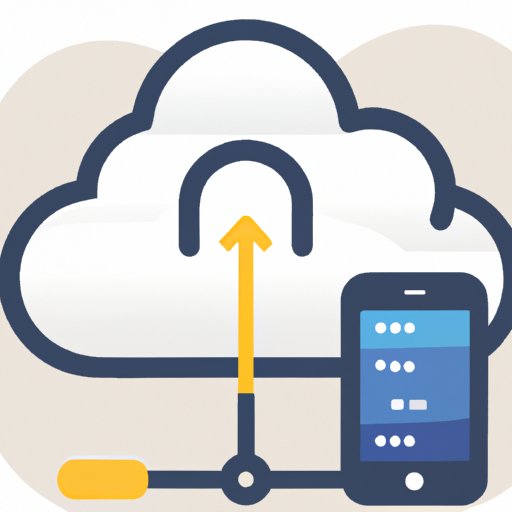
Optimizing iCloud Performance and Storage
Tips for Improving iCloud Performance
To get the most out of iCloud, users should keep their devices updated and make sure their passwords are secure. Additionally, they should avoid using iCloud on public Wi-Fi networks, as these are more susceptible to security threats. Finally, they should make sure their device has enough storage space, as low storage can affect iCloud’s performance.
Strategies for Managing iCloud Storage
Managing iCloud storage is also important. Users can save space by deleting old files and optimizing their photos and videos. They can also back up their data to an external drive or computer. Finally, they can purchase additional storage if needed.
Conclusion: Summary of How iCloud Works and Benefits of Using iCloud
In conclusion, iCloud is a powerful cloud storage and computing service offered by Apple Inc. It enables users to store and access data from any device, share files with others, and create backups of their important data. Setting up and using iCloud is simple, and the service offers several key benefits, such as convenience, collaboration, and security. Additionally, users can optimize their iCloud performance and storage by following best practices and purchasing additional storage if needed.
(Note: Is this article not meeting your expectations? Do you have knowledge or insights to share? Unlock new opportunities and expand your reach by joining our authors team. Click Registration to join us and share your expertise with our readers.)
