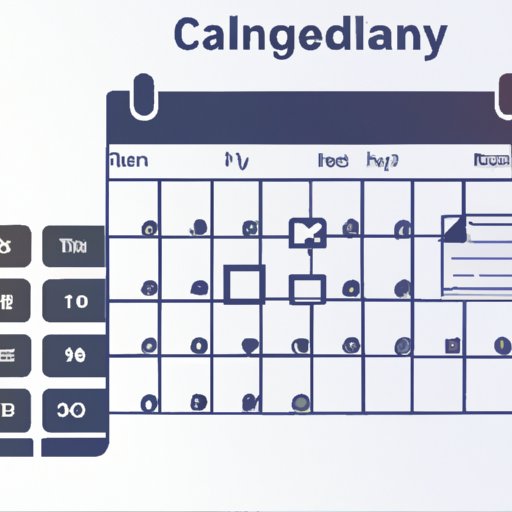Introduction
If you’re looking for a way to streamline your scheduling process, you may have come across Calendly. This popular app makes meeting planning easier by allowing users to quickly set up events and invite guests with just a few clicks. But how does Calendly work, and what are its features? This article takes a comprehensive look at the app and explores how it can help you manage your time more effectively.
An Overview of Calendly: How It Works and What It Can Do
Calendly is a cloud-based scheduling and event management app that simplifies the process of setting up meetings and other types of events. With the app, users can create and customize events, invite guests to join, and track attendance. It also integrates with major calendar systems such as Google Calendar, Outlook, and Office 365, making it easy to keep track of events across platforms.
A Step-by-Step Guide to Setting Up and Using Calendly
Setting up and using Calendly is straightforward. Here’s a step-by-step guide to get you started:
Creating a Calendly Account
The first step is to create a Calendly account. This is done by signing up with an email address or connecting your existing account with Google or Office 365. Once your account is created, you can start creating events.
Creating an Event Type
Next, you will need to create an event type. This could be a one-time event, a recurring event, or a group event. You can also choose whether to make the event public, private, or hidden.
Setting Availability
Once your event type is created, you can then specify when you would like to hold the event. You can set availability based on days of the week, specific dates, or time slots. You can also specify the length of each event, as well as any other parameters you would like to use.
Inviting Guests
Once you’ve set your availability, you can then send out invitations to your guests. You can do this manually or use Calendly’s automated invitation feature. The app also allows you to set up reminder notifications for guests who haven’t responded to your invitation.
Customizing Events
Finally, you can customize events by adding questions, custom messages, and attachments. You can also integrate other apps such as Zoom and Slack into Calendly to make your event even more efficient.

Exploring the Benefits of Using Calendly for Scheduling Meetings
Using Calendly for scheduling meetings has several advantages. These include:
Time Savings
Calendly automates the scheduling process, which eliminates the need to manually coordinate availability. This saves time and energy, which can be better spent on other tasks.
Easy Setup
The app is easy to set up and use, so you don’t have to worry about complicated setup processes or learning curves. You can start using it right away.
Automation
Calendly automates the process of sending out invitations and reminders, which eliminates the need to manually send out emails or text messages. This helps ensure that all guests receive their invitations and reminders on time.
Accessibility
The app is available on desktop and mobile devices, so you can access it from anywhere. This makes it easy to stay connected and keep track of events no matter where you are.

A Comprehensive Look at the Features of Calendly
Calendly comes with a variety of features that make it a powerful tool for event planning. These include:
Calendar Integrations
Calendly integrates with major calendar systems such as Google Calendar, Outlook, and Office 365. This makes it easy to keep track of events across platforms.
Automatic Reminders
The app automatically sends out reminders to guests who haven’t responded to invitations. This helps ensure that everyone stays informed and on schedule.
Recurring Events
Calendly allows users to easily set up recurring events. This is useful for those who need to host regular meetings or events.
Customizable Templates
Users can customize their events with images, videos, and other content. They can also use customizable templates to ensure that all events have a consistent look and feel.

How Calendly Makes Scheduling Easier for Professional and Personal Use
Calendly is a great tool for both professional and personal use. Here are some of the ways it can help simplify the scheduling process:
Collaborative Scheduling
Calendly makes it easy to coordinate schedules with multiple people. This is especially useful for team meetings or events where multiple people need to be present.
Cross-Platform Compatibility
The app is compatible with multiple calendar systems, so you can easily keep track of events across different platforms. This is especially helpful for remote teams.
Advanced Settings
Calendly allows users to customize their events with advanced settings. This includes setting availability, sending out automated reminders, and more.
Conclusion
Calendly is a powerful and user-friendly event scheduling app. It automates the process of setting up events, inviting guests, and sending out reminders. It’s also cross-platform compatible, making it easy to keep track of events across multiple platforms. With its time-saving features and customizable templates, Calendly makes meeting and event planning easier for both professional and personal use.
(Note: Is this article not meeting your expectations? Do you have knowledge or insights to share? Unlock new opportunities and expand your reach by joining our authors team. Click Registration to join us and share your expertise with our readers.)