Introduction
When it comes to creating content for YouTube, one of the most important elements is the music that accompanies it. But if you don’t want to risk running into copyright issues, you need to know how to use music on YouTube without copyright. In this article, we’ll explore some of the best ways to do just that.
First, let’s take a look at what copyright is and why it matters when it comes to YouTube content.
Definition of Copyright
Copyright is a type of intellectual property law that grants exclusive rights to creators of original works – such as music, literature, artwork, and more – to control how their work is used and distributed. Under copyright law, anyone who uses someone else’s work without permission is liable for copyright infringement.
Overview of the Problem
Using copyrighted music in your YouTube videos can be risky business. Not only can it lead to copyright strikes on your channel, but it can also result in your video being taken down or monetized. To avoid these issues, you need to make sure that any music you use in your videos is either royalty-free or falls under the Fair Use doctrine.
Create Your Own Original Music Using a Digital Audio Workstation (DAW)
One of the best ways to use music on YouTube without copyright is to create your own original music using a digital audio workstation (DAW). A DAW is a software program designed to record, edit, mix, and master audio files. With a DAW, you can create your own unique compositions from scratch or manipulate existing audio files to create something new.
What is a DAW?
A DAW is a computer program that allows users to record, edit, mix, and master audio files. It typically includes a variety of sound editing tools and effects that can be used to create professional-sounding audio projects. Popular DAWs include Pro Tools, Logic Pro, Ableton Live, and FL Studio.
How to Use a DAW
Using a DAW isn’t as difficult as it may seem. All you need is a computer, a microphone, and a set of headphones. Once you have those three things, you can start recording and mixing your own music right away. There are plenty of tutorials online that can help you get started, so don’t be afraid to explore and experiment.
Purchase Royalty-Free Music and Sound Effects from Online Marketplaces
Another great way to use music on YouTube without copyright is to purchase royalty-free music and sound effects from online marketplaces. Royalty-free music is music that has been pre-cleared for commercial use. This means that you can use the music in your YouTube videos without having to worry about copyright infringement.
What are Royalty-Free Music and Sound Effects?
Royalty-free music and sound effects are pre-cleared for commercial use. This means that you can use them in your YouTube videos without having to worry about copyright infringement. They are usually offered at a one-time fee, so you don’t have to pay royalties every time your video is viewed.
Where to Find Them
There are many online marketplaces where you can find royalty-free music and sound effects. Some of the most popular ones are Pond5, AudioJungle, and PremiumBeat. These sites offer a wide variety of music and sound effects to choose from, and they’re all reasonably priced.
Create Remixes of Existing Songs, Such as Mashups or Medleys
If you’re looking to use music on YouTube without copyright, another great option is to create remixes of existing songs. Remixes are versions of songs that have been altered in some way, such as by adding additional instruments or rearranging the arrangement of the song. Mashups and medleys are two types of remixes that can be created to use in your YouTube videos.
Definition of Remixes and Mashups
Remixes are versions of songs that have been altered in some way. This could be anything from changing the tempo or adding additional instruments to rearranging the arrangement of the song. Mashups are remixes that combine two or more existing songs, while medleys are remixes that combine several existing songs.
How to Create Them
Creating remixes and mashups can be done with a DAW. You’ll need to obtain the stems of the songs you want to use, which are the individual audio tracks that make up the song. Once you have the stems, you can begin manipulating them in your DAW to create your own unique remix or mashup.

Use Creative Commons Licensed Music
Creative Commons is a nonprofit organization that provides free licenses for creators to share their work with others. Creative Commons licenses allow creators to give others permission to use their work without infringing on copyright laws. This means that you can use Creative Commons licensed music in your YouTube videos without worrying about copyright infringement.
Definition of Creative Commons
Creative Commons is a nonprofit organization that provides free licenses for creators to share their work with others. The licenses allow creators to give others permission to use their work without infringing on copyright laws. Each license specifies how the work can be used, so it’s important to read the license carefully before using any Creative Commons licensed material.
How to Use Creative Commons Music
Using Creative Commons licensed music in your YouTube videos is easy. All you have to do is find a track that is licensed under a Creative Commons license, read the license to make sure you are allowed to use it, and then download and use the track in your video.
Download Free Music from Independent Artists’ Websites
Another great way to use music on YouTube without copyright is to download free music from independent artists’ websites. Many independent musicians offer their music for free download on their websites, so you can use it in your YouTube videos without worrying about copyright infringement.
Where to Find Free Music
There are many websites where you can find free music from independent artists. Some of the most popular ones are Bandcamp, SoundCloud, and Jamendo. All of these sites offer a wide variety of music from a variety of genres and artists.
What to Look for when Downloading
When downloading free music from an independent artist’s website, make sure to read any accompanying license information. This will tell you how you can use the music in your videos. Some independent artists may require you to give them credit in your video, so make sure to read the license carefully and follow any instructions.
Utilize the YouTube Audio Library
The YouTube Audio Library is a collection of royalty-free music and sound effects that you can use in your YouTube videos. The library contains thousands of tracks that are all available for free, so you can use them without worrying about copyright infringement.
What is the YouTube Audio Library?
The YouTube Audio Library is a collection of royalty-free music and sound effects that you can use in your YouTube videos. The library contains thousands of tracks that are all available for free, so you can use them without worrying about copyright infringement. You can search for tracks by genre, mood, instrument, duration, and more.
How to Use It
Using the YouTube Audio Library is easy. Simply go to the Audio Library page, search for the track you want to use, and click the “Download” button. The track will then be downloaded to your computer, and you can add it to your video in your video editor.

Source Tracks from the Free Music Archive
The Free Music Archive is a collection of free music curated by radio stations and music curators from around the world. The archive contains thousands of tracks, all of which are available for free and can be used in your YouTube videos without worrying about copyright infringement.
What is the Free Music Archive?
The Free Music Archive is a collection of free music curated by radio stations and music curators from around the world. The archive contains thousands of tracks, all of which are available for free and can be used in your YouTube videos without worrying about copyright infringement. You can search for tracks by genre, artist, album, and more.
How to Use It
Using the Free Music Archive is easy. Simply go to the website, search for the track you want to use, and click the “Download” button. The track will then be downloaded to your computer, and you can add it to your video in your video editor.
Conclusion
Using music on YouTube without copyright doesn’t have to be a daunting task. There are a variety of ways to do it, from creating your own original music with a DAW to downloading free music from independent artists’ websites. By utilizing these methods, you can ensure that your YouTube videos are free from copyright infringement.
(Note: Is this article not meeting your expectations? Do you have knowledge or insights to share? Unlock new opportunities and expand your reach by joining our authors team. Click Registration to join us and share your expertise with our readers.)
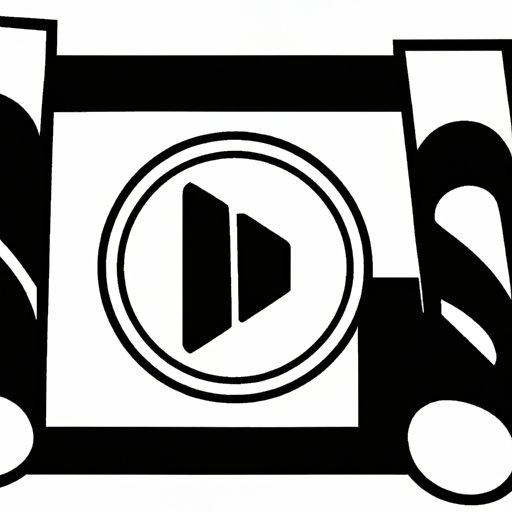
Hi Happy Sharer!
This is Meghan from the Free Music Archive (FMA) team. Thank you very much for the FMA recommendation!
We wanted to make a correction to your subchapter: How to Use It
Using the Free Music Archive is easy. Simply go to the website, search for the track you want to use, and click the “Download” button. This is correct, however it is necessary to check which Creative Commons License is connected to the track they want to download as there are 7 different CC licenses available on FMA. There are different conditions to each CC license, and not all allows the user to add the track to their videos without further permission from the artist. Before downloading a track on FMA, please read the license guide, which will let you know which licenses match your project and how you can use the track correctly: https://freemusicarchive.org/License_Guide
For more questions, please feel free to contact me at [email protected]